Email marketing is a powerful tool for increasing engagement and
conversions. It gives you the opportunity to reach current and potential
customers wherever they are—whether standing in line at the grocery
store with their smartphone out or browsing personal email during their
lunch break. Plus, subscribers have already expressed an interest in
receiving your marketing messages, so you have a captive audience.
You’ve got the list of subscribers, now how do you use your email newsletter to drive clicks and conversions? We have a few ideas for creating a killer newsletter that delivers for both your customer and your business.
Ask yourself the following questions to determine whether or not your newsletter is providing value to your subscribers:

If you have limited design resources, utilizing pre-made templates is a great way to create a professional-looking newsletter without much work. Plus, most of the templates feature responsive design, which means your newsletter will look great on mobile devices as well.
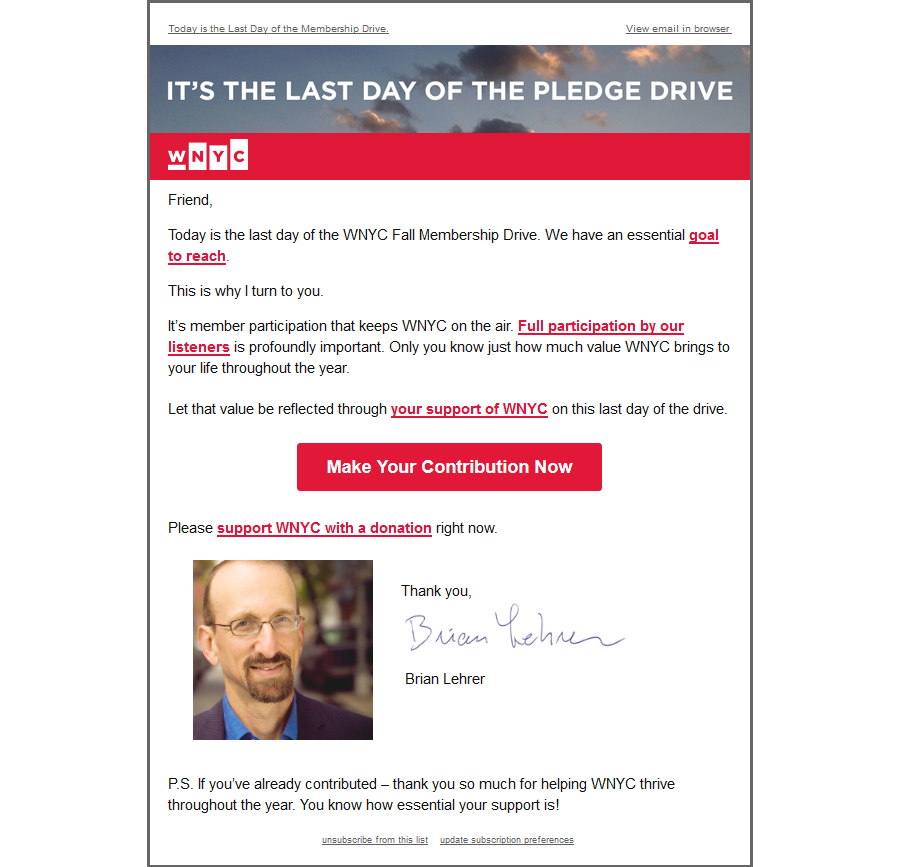
Getting email marketing right can reap great rewards for your business’ bottom line, but it’s important to remember that it won’t happen overnight. Every audience is different, and finding the right message for converting yours will take testing and refining. And then more testing and refining. Think of these tips as your starting point for creating your next newsletter campaign, and learn how AddThis Audience Targeting Tools can help you to grow your subscriber list.
You’ve got the list of subscribers, now how do you use your email newsletter to drive clicks and conversions? We have a few ideas for creating a killer newsletter that delivers for both your customer and your business.
1. Think of your audience first.
You probably have a email newsletter strategy that focuses on your business goals—drive traffic, increase conversions, etc. That’s important, of course, but you also want to think about subscriber retention. If you aren’t providing users with value, they’ll hit the unsubscribe button, and you’ll lose an opportunity to have a conversation with them.Ask yourself the following questions to determine whether or not your newsletter is providing value to your subscribers:
- What do my customers want? Look at your analytics to discover what keyword searches are bringing people to your website, and what they’re searching once they arrive. Feature content that addresses those needs.
- What can I give my subscribers that they can’t get on my website? Consider hosting giveaways for or giving discounts to your subscribers that are exclusive to them.
- Is my best content front and center? Your email newsletter should feel fresh, but don’t forget about your greatest hits, content-wise. Popular, evergreen features can help drive clicks, too.
- Can I personalize the user experience? Email personalization can be as simple as including the person’s first name in the subject line or greeting, or as complex as sending different versions of your email newsletter to users based on buying habits or interests. How complex you get with personalization will depend largely on your available resources, but every little bit helps to create the feeling of a one-on-one conversation.
2. Keep design clean and minimal.
It’s important to have an email newsletter that’s visually appealing, but too much clutter—and too many bells and whistles—will distract the user and your marketing messages won’t be heard over the noise. Here are a few design suggestions to consider:- Don’t be afraid of whitespace. The more minimal the design, the better. A header, logo and a few features are all you need to keep your audience focused on the messages you want them to see.
- Choose images wisely. Visual elements are important, but you should choose images that will make an impact. Consider one large image for your main product shot or feature, and keep the rest small or utilize text only.
- Make it mobile-friendly. Many of your viewers will be seeing your email newsletter for the first time on a smartphone or tablet. The simpler your design, the easier it will be to adapt it to mobile.
- Keep the footer uncluttered. Your email newsletter should be easy to unsubscribe to, so keep your footer limited to the basics—privacy policy, unsubscribe link, and company address.

3. Use a template (or templates).
Popular email marketing platforms like MailChimp, AWeber, Constant Contact and iContact offer the option to utilize their newsletter templates in addition to creating custom templates. Not only do templates make creating individual newsletters much easier, but they also help to establish a particular look and feel for your newsletter, which is helpful from a branding perspective.If you have limited design resources, utilizing pre-made templates is a great way to create a professional-looking newsletter without much work. Plus, most of the templates feature responsive design, which means your newsletter will look great on mobile devices as well.
4. Make calls-to-action strong.
Once someone reads through your email newsletter, what do you want them to do? Spell it out clearly. Whether the next step is signing up, buying or donating, make sure your calls to action are clear and strong. Some points to consider:- Language: Keep calls to action concise, containing no more than a few words. If you’re featuring a limited-time offer, convey a sense of urgency. Phrases like “Buy Now,” “Shop Winter Accessories,” and “Donate” get the message across clearly.
- Buttons vs. Text: Buttons tend to perform better than text calls to action, but you should test both to see what works for your audience.
- Colors: Whether you’re using buttons or text, bright colors will help to draw attention to your calls to action. They should complement your email newsletter or logo color scheme.
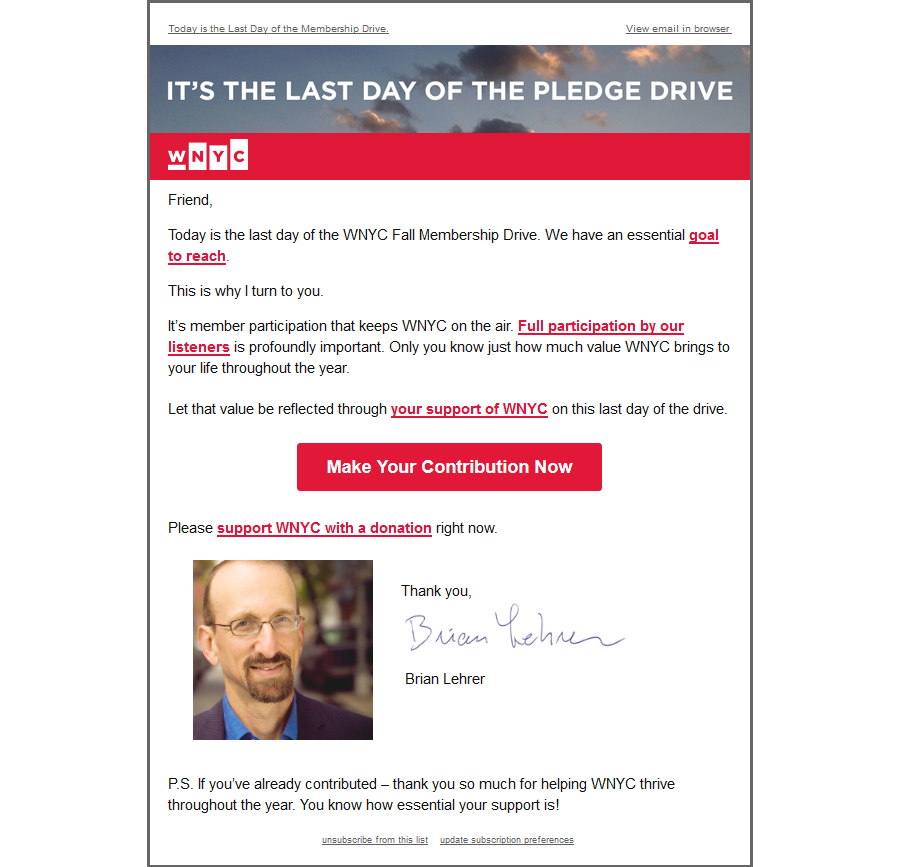
Getting email marketing right can reap great rewards for your business’ bottom line, but it’s important to remember that it won’t happen overnight. Every audience is different, and finding the right message for converting yours will take testing and refining. And then more testing and refining. Think of these tips as your starting point for creating your next newsletter campaign, and learn how AddThis Audience Targeting Tools can help you to grow your subscriber list.







0 comments:
Post a Comment